Inventory Analytics
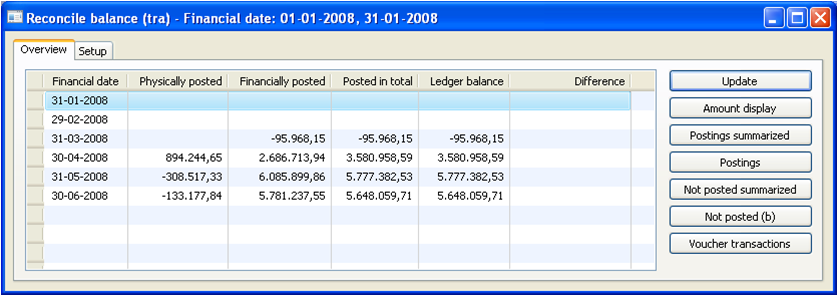
Inventory II comes with a new data modeling tool allowing the user to combine and display data in any relevant and applicable way.
Extensive data modeling tool
In both forms and reports the tool allows the user to select, sort, group and summarize data in ways that corresponds to specific roles and their needs. This will reduce the need for customization of inventory forms and reports.
Reports with user selectable data columns
Any Inventory status report can be printed with user defined column content, as any quantity and amount field available in the inventory can be dynamically selected and arranged when launching reports.
Out of box reconciliation directly in forms
Inventory / General ledger reconciliation can now be performed at any time for any period or date, entirely and solely through the use of forms designed exactly for that purpose, eliminating the need for printed reports and significantly reducing the time used on reconciliation.
Inventory II features the complete set of tools necessary to automate and simplify the task of Inventory / General ledger reconciliation. Rules for how to reconcile the Inventory against the General ledger can be set up to match the structure in General ledger so that posted amounts are directly comparable and automatically reconciled per day, per month or per year.
Any difference between Inventory and General ledger is outlined and the level of detail can be fully controlled in setup. This means that differences can be tracked down to any combination of financial / inventory dimensions, accounts and posting types with a clear indication of the concrete vouchers causing the differences - making reconciliation a "walk over".
Download detailed factsheet here